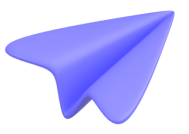Firebase: The Keystone for App Analytics in the Google Ecosystem
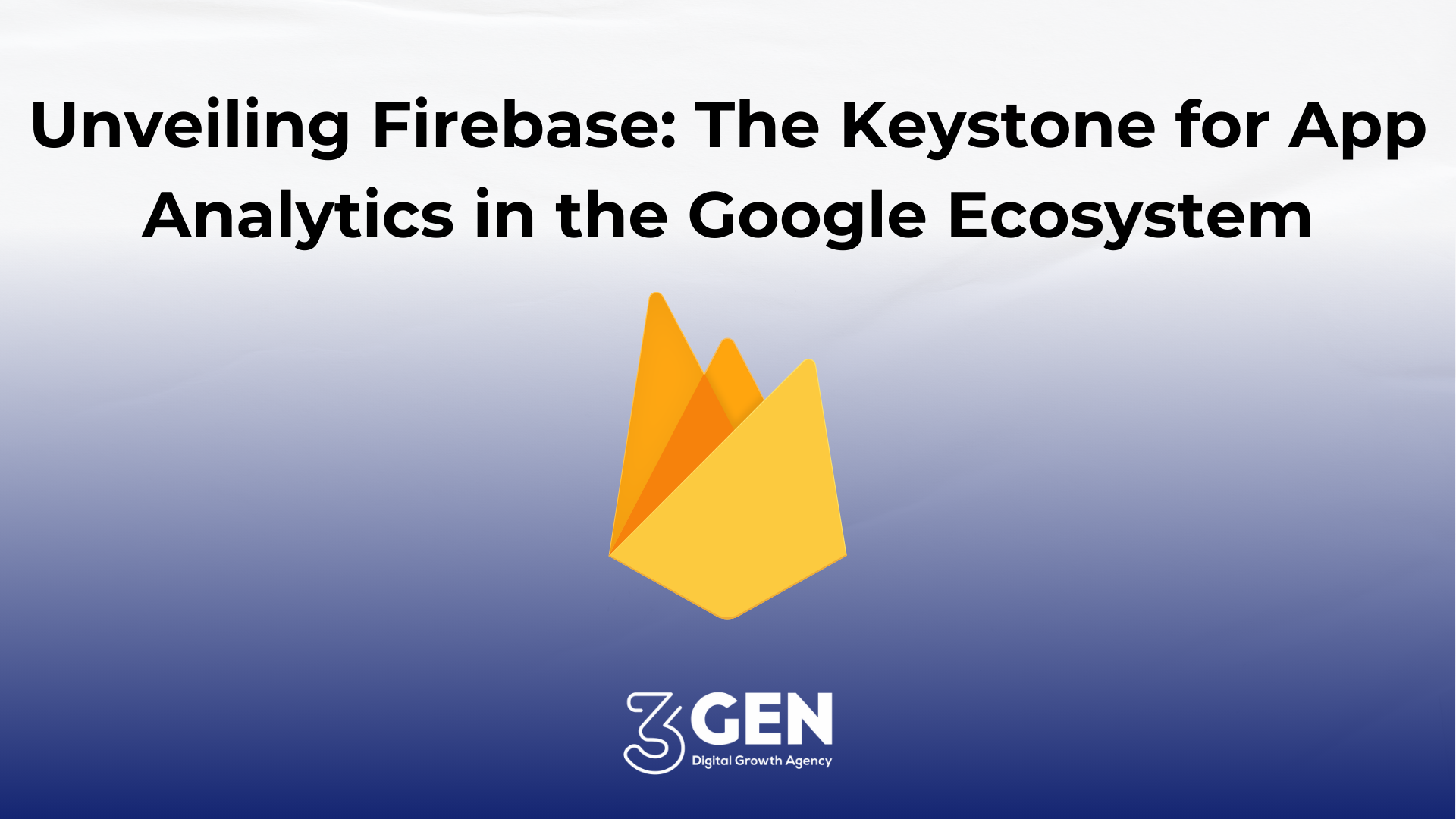
In today's digital age, where data-driven decisions are the backbone of successful app development and marketing strategies, understanding the role of robust analytics tools becomes paramount. Firebase, Google's comprehensive app development platform, stands out as an essential tool for developers looking to leverage data for growth. This blog post delves into the functionalities of Firebase, with a focus on its analytics capabilities and seamless integration with Google Analytics 4 (GA4).
What is Firebase?
Firebase is a powerful platform developed by Google to provide essential tools for app development, including hosting, databases, remote configuration, cloud storage, and most notably, analytics. It serves as an all-in-one solution for developers who need to efficiently design, build, scale, and market their apps. By simplifying many aspects of the app development process, Firebase not only enhances productivity but also improves the overall quality of the app.
Core Functionalities of Firebase
Firebase offers a multitude of features, but here, we focus on its capabilities in analytics:
-
Analytics: Firebase Analytics is a free and unlimited analytics solution that provides insights about app usage patterns and user engagement. With easy-to-use features, it helps developers understand how users interact with their app, which is crucial for improving app performance and user experience.
-
Crashlytics: This feature helps track, prioritize, and fix stability issues that erode app quality and affect user retention. It’s seamlessly integrated with Analytics to provide insights into the impact of crashes on user experience.
-
Performance Monitoring: Firebase allows you to monitor your app's performance issues found in different devices or networks, helping you optimize the app’s operation.
-
Test Lab: Firebase Test Lab provides cloud-based infrastructure for testing Android and iOS apps on a range of devices, ensuring they work well for all users before release.
Firebase and Google Analytics 4 (GA4)
One of the most significant advantages of using Firebase for analytics lies in its integration with Google Analytics 4 (GA4). This integration allows app developers to:
-
Unified Analytics: View app data alongside web data in GA4, providing a holistic view of user interactions across different platforms.
-
Enhanced User Tracking: Track users across apps and websites without relying on cookies, using event-based data models to provide richer insights into user journeys.
-
Predictive Analytics: Utilize machine learning capabilities to predict future user actions, helping in proactive decision making for better user engagement and retention.
Advantages of Firebase
Using Firebase for your app development and analytics offers several advantages:
-
Comprehensive Integration: Easy integration with other Google services and third-party apps enhances its functionality and usability.
-
Scalability: Firebase scales automatically with your user base, meaning you don't need to worry about infrastructure as your app grows.
-
Real-Time Data: Gain real-time insights with Firebase’s analytics, allowing for immediate response to user behavior and app performance.
Use Cases of Firebase
-
E-commerce Apps: Firebase helps track user behavior, purchase patterns, and engagement, aiding in personalized marketing and improving sales conversions.
-
Gaming: Monitor player engagement and in-game behavior to fine-tune game mechanics and increase retention rates.
-
Healthcare Apps: Securely manage patient data and monitor app performance to ensure reliability and compliance with healthcare standards.
Conclusion
Firebase is not just a tool but a comprehensive suite that empowers developers to build high-quality apps backed by data-driven insights. Its integration with GA4 enhances its utility, making it an indispensable tool in the Google environment for anyone serious about leveraging data for app success.