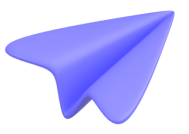Understanding Audiences in GA4
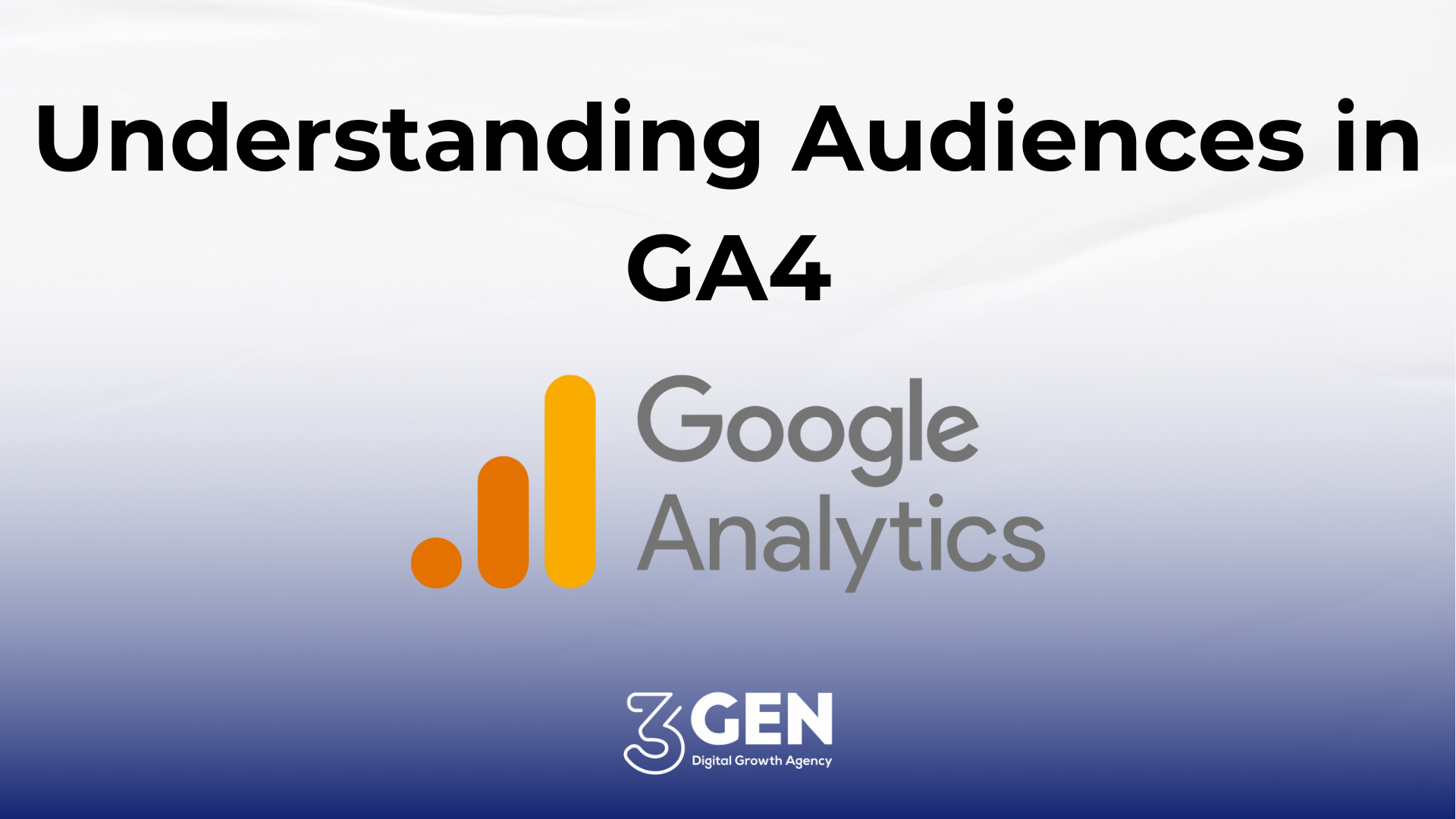
Google Analytics 4 (GA4) is designed to offer deeper insights and more granular control over your data, and one of its most powerful features is Audiences. By effectively leveraging audiences in GA4, you can tailor your marketing strategies, improve user engagement, and ultimately drive business growth. In this post, we’ll delve into what audiences are, how to create them, and best practices for their use.
What are Audiences in GA4?
Audiences in GA4 are segments of users who share specific characteristics based on their behavior, demographics, or other attributes. This segmentation allows you to analyze and target these groups with precision, enhancing your marketing efforts and providing personalized experiences to users.
Types of Audiences in GA4
GA4 offers several types of audiences to cater to different needs:
-
Prebuilt Audiences: These are ready-made segments provided by Google, like engaged users or first-time visitors, which can be used directly for quick analysis and marketing.
-
Predictive Audiences: Powered by Google’s machine learning, these audiences predict future user actions, such as those likely to purchase or churn, helping in proactive engagement.
-
Custom Audiences: Tailored to specific requirements, these are defined by combining various conditions and sequences, like users who viewed a product and added it to their cart but didn’t check out.
-
Remarketing Audiences: These consist of users who have previously interacted with your site, ideal for re-engaging them through targeted ads.

Creating Audiences in GA4
-
Accessing Audiences: To start, navigate to your GA4 property, click on "Configure," and select "Audiences."
-
Setting Up a New Audience: Click on "New Audience." GA4 provides templates for common audience types, such as purchasers or high-value customers, which can be helpful starting points. Alternatively, you can create a custom audience from scratch.
-
Defining Conditions and Sequences: Use conditions and sequences to specify the criteria for your audience. Conditions can include attributes like age, location, device type, or actions such as page views, events, or transactions. Sequences allow you to define the order in which actions must occur. For instance, you can set up an audience for users who visited your product page and then added an item to their cart but didn't complete the purchase.
-
Using AND/OR Logic: Combine multiple conditions using AND/OR logic to create more refined audiences. For example, you might want to target users who are located in a specific country AND have visited your site more than three times OR have completed a specific event.
-
Naming and Saving: Give your audience a clear and descriptive name that reflects its criteria and purpose. This helps in identifying and managing multiple audiences. Once named, save your audience.
Membership Duration and Audience Triggers
-
Membership Duration: This defines how long users remain in an audience after meeting the criteria. The duration can range from 1 to 540 days, depending on your objectives. For example, a remarketing audience for an ongoing sale might have a shorter duration than one for long-term engagement. Set the duration based on the lifecycle of your campaigns and user engagement patterns.
-
Audience Triggers: These are specific events or conditions that automatically add users to an audience. This feature is useful for creating audiences based on real-time user actions. For instance, you can set up triggers for when users complete a purchase, sign up for a newsletter, or visit a key page on your site.
Best Practices for Using Audiences
-
Clearly Define Objectives: Know what you aim to achieve with each audience, whether it’s increasing conversions, boosting engagement, or retaining users. Clear objectives guide the setup and refinement of your audiences.
-
Data-Driven Criteria: Use historical data to define audience criteria. Analyzing past user behavior helps in setting relevant conditions. For example, if data shows that users who view a product video are more likely to purchase, include video views in your audience criteria.
-
Combine Multiple Criteria: For more refined targeting, combine various attributes like demographics, behavior, and acquisition sources. This helps in creating highly specific audiences. For instance, target users aged 25-34 who accessed your site via organic search and spent more than five minutes browsing.
-
Regular Testing and Iteration: Continuously test your audiences and refine them based on performance metrics. This iterative approach ensures your audiences remain effective and relevant. For example, test different audience durations or combinations of conditions to see what works best.
-
Leverage Insights: Use the insights gained from audience analysis to inform your broader marketing strategies and personalize user experiences. This data-driven approach can significantly enhance your campaign effectiveness. For instance, if an audience of repeat visitors shows high engagement but low conversion, tailor your messaging or offers to encourage purchases.
Real-World Applications of Audiences
-
Remarketing Campaigns: Create audiences of users who added items to their cart but didn’t check out, and target them with personalized ads to encourage completion. Use dynamic ads that show the exact products they left behind.
-
Personalized Content Delivery: Segment users based on their browsing history and tailor website content to match their interests. For example, show recommendations based on previously viewed categories or products.
-
Retention Strategies: Identify and re-engage users who visit your site frequently but haven’t converted, perhaps with special offers or targeted content. Use email campaigns or in-app messages to bring them back and encourage conversions.
Conclusion
Audiences in GA4 provide a robust framework for understanding and engaging your users. By creating targeted audiences, you can gain deeper insights, optimize your marketing efforts, and deliver personalized experiences that drive growth. Start exploring GA4 audiences today to unlock new opportunities for your business.