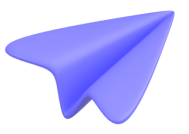What is the difference between GA4 and Universal Analytics?
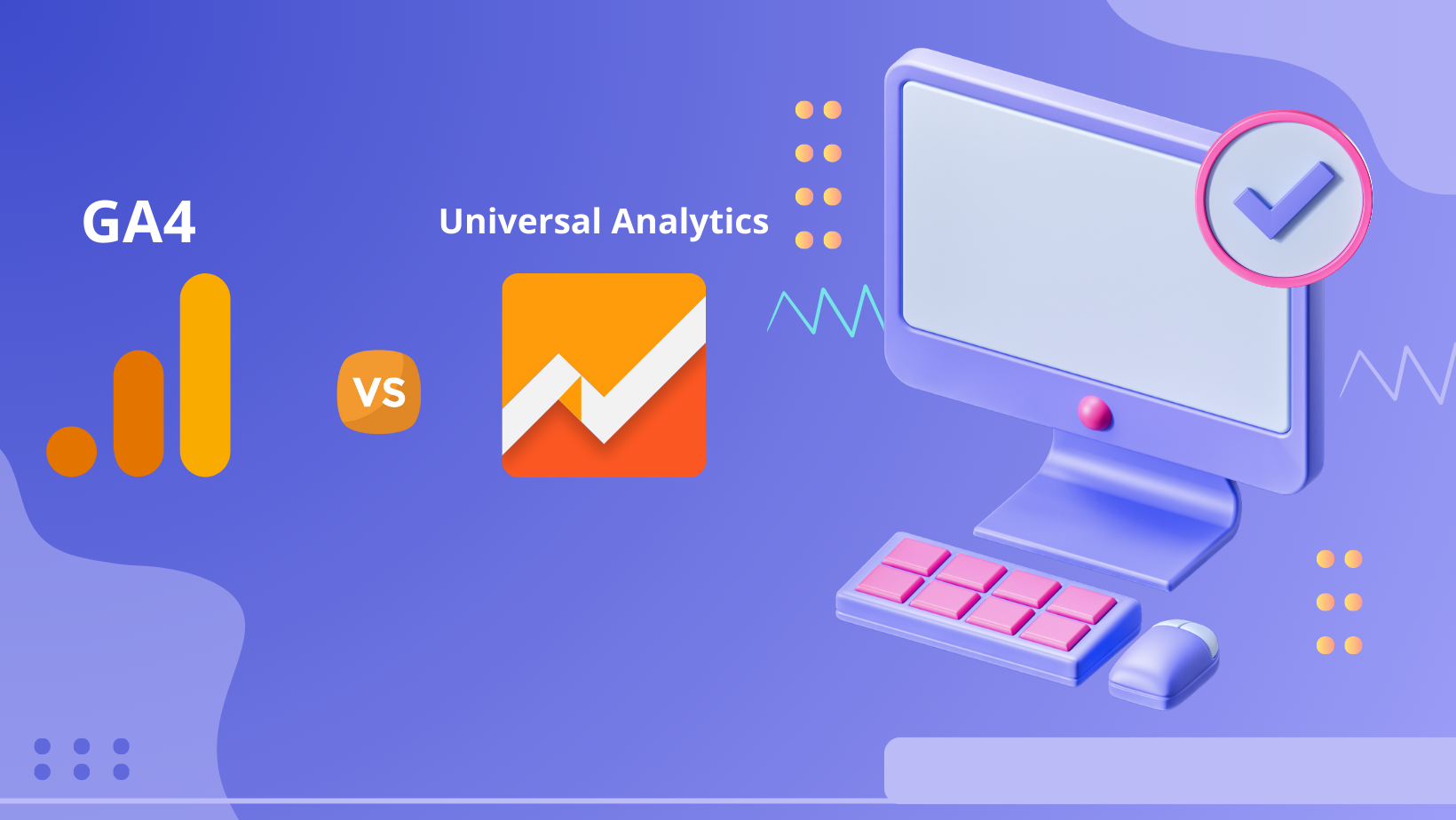
What is the difference between GA4 and Universal Analytics?
Google Analytics 4 (GA4) and Universal Analytics (UA) differ in several key areas, reflecting Google's shift towards a more integrated and privacy-focused analytics approach. Understanding these differences is crucial for businesses adapting to the evolving digital analytics landscape.
- Data Model: The most fundamental difference lies in their data models. UA is based on a session and pageview model, primarily focusing on website analytics. In contrast, GA4 uses an event-driven model that captures a wider array of user interactions across both web and app platforms. This allows GA4 to provide a more comprehensive view of user behavior.
- Measurement Approach: GA4 introduces automatic event tracking (e.g., scrolls, video views, and site searches) without additional code, simplifying the setup for tracking user interactions. UA requires manual setup for many of these events.
- Privacy and Data Control: GA4 offers enhanced privacy features, including data deletion controls and consent mode, aligning with global privacy regulations such as GDPR and CCPA. UA has more limited privacy control options.
- Predictive Analytics: GA4 integrates advanced machine learning to offer predictive insights, such as potential revenue from particular customer segments, which UA does not provide.
- Cross-platform Tracking: GA4's unified property model allows for seamless tracking across apps and websites, a feature not available in UA, making it easier to understand the customer journey across different platforms.
- Reporting Interface: GA4 offers a more customizable and flexible reporting interface compared to UA, allowing users to create tailored reports that meet their specific needs.
How to migrate from UA to GA4 without losing data?
Migrating from Universal Analytics (UA) to GA4 requires careful planning to ensure data continuity and minimal disruption. Here's a simplified step-by-step guide:
- Create a GA4 Property: Start by setting up a new GA4 property alongside your existing UA property. This allows you to collect data in both systems simultaneously, ensuring no data loss during the transition.
- Use the Setup Assistant: Google provides a GA4 Setup Assistant within UA that automates part of the setup process. It's a helpful tool for initial configuration but remember that not all settings and data will transfer automatically.
- Configure Data Streams: Set up data streams in GA4 for your website and/or app. This involves adding a new GA4 tracking code to your site or app, enabling data collection in the new property.
- Replicate UA Settings: Manually configure event tracking, goals (converted to GA4 "conversions"), and other specific settings from UA in your GA4 property. This may require custom configurations or the use of Google Tag Manager.
- Audit and Test: Before fully transitioning, audit your GA4 setup to ensure all desired data is being captured accurately. Testing thoroughly will help identify any gaps or issues in tracking.
- Dual Tagging: Run both UA and GA4 properties in parallel for a transition period. This dual tagging approach allows you to ensure GA4 is fully operational and comprehensive before UA is discontinued.
- Educate Your Team: Ensure that your team is familiar with GA4's interface and features. Training sessions or resources can facilitate a smoother transition.

What will change with GA4?
The transition to GA4 brings several significant changes and enhancements over Universal Analytics, impacting how businesses track, analyze, and act on data:
- User-centric Analysis: GA4 focuses on a holistic view of the user journey, offering cross-platform tracking and a more nuanced understanding of user behavior.
- Enhanced Measurement: Automatic tracking of certain interactions and the flexibility to track any event as a conversion simplifies and enhances measurement capabilities.
- Privacy and Compliance: With built-in features to manage data collection and user privacy, GA4 is designed to comply with current and future privacy regulations.
- Advanced Analysis and Reporting: The introduction of more sophisticated analysis tools and customizable reporting options allows for deeper insights and a more tailored analytics experience.
- Machine Learning and Predictive Analytics: GA4's predictive metrics can forecast future user behavior, aiding in more proactive decision-making.