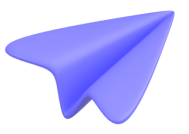Creating Audiences with Quality Visits

Tracking Quality Visits is an essential part of any successful digital marketing strategy. By tracking how long visitors stay on your website and how engaged they are with your content, you can gain valuable insights into the effectiveness of your marketing campaigns. Google Tag Manager is a powerful tool that can help you set up Quality Visit tracking for your Google Ads campaigns, allowing you to target your ads to the most engaged and interested audiences.
Step 1: Set up a new Google Tag Manager container and install the container code on your website.
Step 2: Create a new trigger for Quality Visit tracking. In the Trigger Configuration, choose "Scroll Depth" as the trigger type and set the percentage to 50% or more. Then, choose "Timer" and set the minimum time to 30 seconds(30000 milliseconds).
Important Note : To connect these two triggers with the “AND” function , you need to create a trigger group and add these two triggers.
Step 3: Create a new tag for Quality Visit tracking. In the Tag Configuration, choose "Google Ads Remarketing" as the tag type and set the tag to fire on your Quality Visit trigger.
Step 4: Set up your Google Ads account and link it to your Google Tag Manager container.
Step 5: Create a new audience in Google Ads using the Quality Visit tag as the basis for your audience.
Step 6: Name your audience and set any additional targeting options you'd like.
Step 7: Save your audience and use it to target your Google Ads campaigns.
Benefits:
- Improved targeting: By tracking Quality Visits and creating unique audiences for your Google Ads campaigns, you can target people who are most likely to be interested in your products or services. This can lead to higher conversion rates and better results for your campaigns.
- Better insights: Quality Visit tracking can provide valuable insights into how visitors interact with your website and which pages are most engaging for them. This can help you optimize your website for better user experience and higher engagement.
- Increased ROI: By targeting your ads to the most engaged audiences, you can increase your return on investment (ROI) for your Google Ads campaigns. This can lead to lower costs per conversion and higher profits for your business.
- Time-saving: Integrating Quality Visit tracking with Google Tag Manager can save time by automating the process of creating audiences for your Google Ads campaigns. This can free up time for other important tasks in your digital marketing strategy.
Integrating Quality Visit tracking with Google Tag Manager can provide valuable insights into how visitors interact with your website, and create unique audiences for your Google Ads campaigns. By targeting the most engaged audiences, you can increase your ROI and improve the overall performance of your digital marketing strategy.