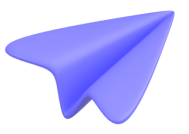Mastering Google Tag Manager: Integrating Google Ads, Facebook Pixel, TikTok Pixel, and More
Mastering Google Tag Manager: Integrating Google Ads, Facebook Pixel, TikTok Pixel, and More
In the dynamic realm of digital marketing, leveraging tools like Google Tag Manager (GTM) can significantly enhance your advertising efforts across platforms. Whether you're aiming to optimize your Google Ads campaigns, analyze traffic with Facebook Pixel, track conversions with TikTok Pixel, or integrate other 3rd party tools, GTM serves as a one-stop solution to streamline your digital marketing setup. This guide will walk you through the essentials of using GTM for these key platforms, ensuring you can deploy tags efficiently and accurately.
Integrating Google Ads with Google Tag Manager
Google Ads integration allows you to track conversions and website actions to measure the effectiveness of your ads. Here’s how to set it up in GTM:
- Create a Google Ads Conversion Tracker: Within your Google Ads account, create a new conversion action for your website. Copy the conversion ID and label.
- Set Up the Tag in GTM: In GTM, create a new tag and select the Google Ads Conversion Tracking tag type. Paste your conversion ID and label from Google Ads.
- Specify the Trigger: Choose or create a trigger that defines when this tag should fire, such as on form submissions or purchase confirmations.
- Test and Publish: Use GTM’s preview mode to test the tag, then publish your container to make the tag live.
Using Google Tag Manager for Facebook Pixel
Facebook Pixel is crucial for tracking user behavior and measuring the performance of your Facebook advertising. Here’s how to integrate it using GTM:
- Obtain Your Facebook Pixel Code: From your Facebook Events Manager, find your Pixel ID.
- Create the Tag in GTM: Select the Facebook Pixel tag type (you may need to use a Custom HTML tag if a predefined option isn't available) and enter your Pixel ID.
- Define Triggers: Set triggers based on the actions you want to track, like page views, conversions, etc.
- Verify and Go Live: Test your setup with the Facebook Pixel Helper Chrome extension and GTM’s preview mode, then publish the changes.
Implementing TikTok Pixel with Google Tag Manager
TikTok Pixel helps you track the effectiveness of your TikTok ads. To integrate it with GTM:
- Generate Your TikTok Pixel: In the TikTok Ads Manager, create a Pixel and get the code.
- Set Up a Custom HTML Tag in GTM: Because GTM might not have a dedicated TikTok Pixel tag type, use a Custom HTML tag to paste the Pixel code.
- Select Your Triggers: Choose when this tag should fire, such as on specific page views or events.
- Test and Activate: Ensure the Pixel works correctly using TikTok’s Pixel Helper and GTM’s preview mode, then publish.
Integrating 3rd Party Tools with Google Tag Manager
GTM's versatility extends to countless other 3rd party tools. Whether it's analytics, remarketing, or custom scripts, integrating them follows a similar process:
- Identify the Tag Code: Obtain the tracking or script code from the 3rd party tool.
- Create a Custom HTML Tag in GTM: Most 3rd party integrations will use a Custom HTML tag where you paste the provided code.
- Configure Triggers: Determine the appropriate trigger for each tool, such as all pages, transaction completions, or specific user actions.
- Launch: After testing thoroughly, publish your GTM container to apply the changes.
Conclusion
Google Tag Manager empowers you to efficiently manage tracking and analytics for your digital marketing campaigns across various platforms. By following the steps outlined for Google Ads, Facebook Pixel, TikTok Pixel, and other 3rd party tools, you can enhance your advertising efforts, gain deeper insights into user behavior, and optimize your strategies for better results.
Remember, the key to successful tag management is meticulous planning, consistent testing, and staying updated with each platform's best practices. GTM simplifies the technical aspects of digital marketing, allowing you to focus on crafting winning strategies.