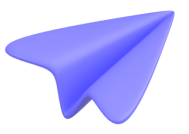What Is the Tag Process in Google Tag Manager?

Understanding Google Tag Manager: How It Works, Tag Processes, and Data Privacy
In the digital era, where data drives decisions, understanding the mechanisms behind tools like Google Tag Manager (GTM) is crucial for marketers, webmasters, and businesses alike. GTM streamlines the process of implementing and managing web tags without the need to meddle with the code. But how does it work, what exactly is the tag process, and does it collect personal data? Let's explore these questions to unveil the power of GTM.
How Does Google Tag Manager Work?
At its core, Google Tag Manager operates as a tag management system that allows you to quickly and easily update tracking codes and related code snippets, collectively known as tags, on your website or mobile app. The primary components of GTM include:
- Tags: The snippets of JavaScript or tracking pixels from third-party tools that track user behavior and events.
- Triggers: These define when and where tags should be executed or fired. Triggers can be based on specific events like page views, clicks, form submissions, and more.
- Variables: Variables are used to store and retrieve values that are used in tags and triggers. They can be used to simplify and automate tag configurations.
The GTM workflow involves adding a single container tag to your website. This container tag replaces all other manually-coded tags on your site, making your code cleaner and your site faster. Whenever a user interacts with your site, the GTM container tag uses triggers to determine which tags should be fired and variables to customize those tags, ensuring the right data is sent to tools like Google Analytics.
What Is the Tag Process in Google Tag Manager?
The tag process in GTM can be summarized in a few key steps:
- Setup and Configuration: Begin by creating a GTM account and setting up a container for your website.
- Adding Tags: Within the GTM interface, you add new tags based on your tracking needs, selecting the appropriate tag type (e.g., Google Analytics UA, GA4, conversion tracking).
- Defining Triggers: Specify when each tag should fire. This could be when a user views a page, clicks on a link, or submits a form.
- Testing and Publishing: GTM provides a preview and debug mode to test your tags to ensure they are firing as expected. Once verified, you can publish the changes, and your tags will be live.
Does Google Tag Manager Collect Personal Data?
GTM itself does not collect personal data. Instead, it acts as a conduit for other tags to be fired, which may collect data as defined by those tags. The nature of the data collected, including any personal data, depends on the specific tags you implement within GTM. For example, if you use GTM to deploy Google Analytics tracking, then Google Analytics will collect data as per its configuration.
It's important to note that as a website owner or marketer, you are responsible for ensuring compliance with data protection regulations such as GDPR or CCPA. This includes obtaining consent before collecting personal data and being transparent about the data collection practices on your website.
Final Thoughts
Google Tag Manager simplifies the digital marketer's life by making tag management efficient and less technical. Understanding how GTM works, the process of managing tags, and the data privacy implications helps businesses and marketers make informed decisions, ensuring not only efficient data collection but also compliance with privacy regulations.
By demystifying the components and functionalities of GTM, this post aims to empower you with the knowledge to leverage this powerful tool to its fullest, ensuring your digital marketing strategies are both effective and compliant.