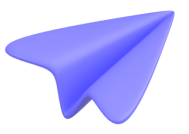Why Do I Need a Google Tag Manager?

Why Do I Need a Google Tag Manager?
Google Tag Manager (GTM) is a powerful, free tool designed to simplify the process of managing and deploying marketing tags (snippets of code or tracking pixels) on your website or mobile app without having to modify the code. Here’s why GTM is indispensable:
- Ease of Use: GTM's user-friendly interface allows marketers and webmasters to add, edit, and disable tags without needing developer assistance, making it easier to manage analytics, tracking, and marketing optimization scripts.
- Speed and Efficiency: Updates and changes can be made rapidly through the GTM interface, allowing for quicker deployment of tracking tags and reducing the time to implement changes or launch marketing campaigns.
- Error Reduction: GTM includes features like version control and error checking to reduce the risk of deploying broken codes or losing track of changes, improving site reliability.
- Enhanced Capabilities: Integration with a wide array of Google and third-party services allows for sophisticated tracking setups, including event tracking, e-commerce data collection, and custom analytics configurations.
- Improved Site Performance: By loading scripts asynchronously, GTM can improve your site's loading time, contributing to better user experience and potentially improving SEO rankings.

How Google Tag Manager Works?
At its core, Google Tag Manager operates by injecting code snippets into your site or app based on the rules you define, facilitating data tracking and analysis without direct code edits on the site. Here's a simplified explanation of its operation:
- Container Snippet: You start by adding a small piece of GTM container code to your website. This container acts as a central repository for all the tags you want to deploy.
- Tags: Tags are snippets of code or tracking pixels from Google services (like Google Analytics, Google Ads) or third-party tools. These are set up within GTM to be triggered by specific actions or events on your site.
- Triggers: Triggers define when and how tags should be executed. For example, you can set a trigger to fire a tag whenever a user clicks on a particular button or visits a specific page.
- Variables: Variables are used to store and manipulate data within GTM. They can be used to dynamically update tags and triggers based on user interactions or other criteria.
- Data Layer: The data layer is an optional but powerful feature that allows for the passing of specific data from your website to GTM. It enables more sophisticated and accurate data collection.
How to Use Google Tag Manager Effectively?
To maximize the benefits of GTM, consider these best practices:
- Plan Your Tag Strategy: Before adding tags, map out what you need to track to meet your analytics and marketing goals. This planning helps avoid unnecessary tags and ensures your setup is streamlined and purposeful.
- Use Version Control: Take advantage of GTM's version control to keep track of changes. This feature allows you to roll back to previous versions if needed, providing a safety net for your tracking setup.
- Leverage the Preview and Debug Mode: Before publishing any changes, use GTM's preview and debug mode to test your tags, ensuring they fire correctly based on your defined triggers.
- Organize Your Container: Keep your GTM container organized by naming tags, triggers, and variables clearly and logically. This organization is crucial for maintaining an efficient and manageable GTM setup as your site grows.
- Stay Updated on Best Practices: GTM is continually evolving, with new features and integrations being added. Stay informed about best practices and new capabilities to keep your tracking strategy effective and up-to-date.
By focusing on the strategic implementation of GTM, businesses can improve their data collection processes, making it easier to understand user behavior and make data-driven decisions. This approach to using GTM not only enhances the efficiency of your tracking efforts but also contributes positively to your overall digital strategy.